Battle System and Mechanics/1994
| 1994 |
Introduction
In Live A Live you can select from 7 different chapters at the start, each one has different mechanics that are explained in their respective articles. Once you finish all 7 chapters, an 8th one will be available. The final chapter will be unlocked once all 8 chapters are completed.
In the game, battles are turn based and take place in a 7x7 grid in which you will be able to pick between 4 options:
- Fight: Select and use a technique
- Pass: Pass your turn to the next character
- Item: Use an item in battle
- Run/Teleport: Escape battle
During battles, your team and the enemies will be able to move in the 7x7 grid and use techniques to deal damage, inflict status effects, heal allies and cause damage fields. All techniques have a specific area of effect and different damage types. Some techniques can raise or decrease stats.
Saving
You can save at any point in the menu, with 4 save slots available. When you save, the number of times you have saved is displayed, counting up to 999. The data saved is that of all your progress up to that point, including previously cleared chapters.
Equipment
Each character has 10 equipment slots: Head, Right Arm, Left Arm, Body, Legs and 5 accessory slots. Equipment can be used to increase your stats, give you resistance against certain elements, give you immunity to status effects and obtain the ability to absorb field tiles. You have the option "Optimize" your equipment, which will prioritize increasing Attack and Defense over Power, Speed, Vitality and IQ.
You can check information about the equipment's stats by pressing the A button twice on the selected equipment in your inventory. Be mindful that equipment pieces that are currently equipped by a character are not displayed in your inventory.
Weapons with status effects
There are three weapons in the game that can inflict status effects, these are:
- Yoshiyuki (Inflicts Paralysis)
- Murasame (Inflicts Sleep)
- Master's Nunchaku (Inflicts Paralysis)
Only The Prisoner, Oboromaru, Yun, Lei and Sammo have access to these weapons. These status effects can only be applied to an enemy if the move used by the user "uses the weapon" and if it doesn't apply any other status effect. This means that only the following attacks can inflict the status effects caused by these weapons:
- The Prisoner: Polaris Single-Blade
- Oboromaru: Shinobi Slash, Cross Slice and Bronze Leaf
- Yun Jou: Thrust, Kick, YanShouDao and KongPoXuanFengShou
- Lei Kugo: XinShanQuan and SheXingQuan
- Sammo Hakka: Bear Hand, DouBanJiang and QingJiaoNiuRouSi
The following formula determines when the status effect is inflicted:
- ((0-15) > enemy level) (User's Level * 8)
Stats
- Level: The level of a character or enemy. Can go up to 99. The level of your characters and enemies is used for various damage calculations and can determine values such as damage, hit rate or evasion.
- HP: Number of Hit Points. Can go up to 999. If it reaches 0, the player characters are Knocked Out. Knocked Out characters remain in the battlefield and are not able to perform any actions. They can also be revived if healed or erased permanently from battle if hit once.
- Power, Speed, Vitality and IQ: These four stats can determine the amount of damage dealt or received and the chance of getting affected by status effects or buffs/debuffs. They can raise up to 99 by leveling up and 127 with equipment for a total of 226.
- Speed: The main movement stat. The higher your speed, the more you can move before the enemy´s turn. Your charging techniques will also charge faster.
There are two stats that are only available for player characters:
- Attack: Increases your damage against an enemy by its value. For example, if you were to do 10 points of damage but have 25 points in the Attack stat, you would do 35 points of damage.
- Only applies for certain attacks that "use" your weapon. For example, for Oboro it would only apply for attacks like "Shinobi Slash" or "Shadow Mirror" in which he uses his sword but not for attacks like "Fire Arts" or "Water Arts" in which he does not attack with his sword.
- Defense: Decreases damage taken by its value. For example, if you were to take 100 points of damage and have 10 points of defense, you would take 90 points of damage instead.
Techniques
For information on Techniques, check the Technique Guide page.
Status Effects
For information on Status effects, check the Status Effects Guide page.
Counterattacks
Some techniques function as a counterattack. A counterattack element is set for each technique. A counterattack will only occur if the certain element required for the counterattack is used against the user, if the target is within range of the counterattack technique and if the user of the counterattack is not under any status effect that prevents the use of the attack.
For example, the Xin Shan Quan Master has the technique FushaNoSha, which is exclusively a counter. It is only activated if the Master (user) is hit by a technique of the Firearm element. It will only be used if the target of the counter is within the range of the 2nd or third tile from all directions and diagonals, this being the range of the counter. If the Master is not under any status effect, the counter will be used.
Break Down and Obstacles
For information on the Break Down and Obstacles mechanic, check the Break Down page.
Behavioral Changes
There are enemies that change their behavior patterns when they are hit with a technique of a specific element, in other words, they become abnormal. For example, when a Shura Buddha Statue is hit by a technique of the Water element, it will proceed to use Shura's Yin, which is not normally used. To see more of these changes, check the section.
Evasion
Many enemies and allies have evasion attributes that produce a half-damage effect. In the case of the allies, in addition to the evasion attributes set by default for each character, this evasion attribute can be increased or added by equipping armor or accessories with the notation of "(Element) Evade Up". However, it should be noted that the Good and Evil techniques are treated as hidden elements. Evasion also increases the chance for a character or enemy to evade an attack.
Field Attributes
After any technique is used, it's element and attributes are saved. These will be the "field attribute". Only one "field attribute" is recorded and rewritten each time and attack occurs.
If this "field attribute" matches and hits a character with an evasion against this attribute, the damage of the skill the character receives is half the original damage plus 1, due to the decimal points being truncated.
For example, Great Asia has increased evasion values for all physical elements except Foot, and while this often halves the damage from all of Masaru Takahara's attacks, this is the reason why it can always deal normal damage with Roundhouse Kick which is of the Foot element.
Field Attributes at the start of a battle
The "field attribute" at the start of a battle is usually of the Neutral element. However, in some cases it may be the of other elements. It is unclear, but it seems to be related to the elements that are set to be on the map and those used by the enemies.
For example, for most of the inside of Ode Iou´s Castle, the "field attribute" at the start is set to be of the Blunt element, while on the King of Demons scenario it is set to be of the Good element. Depending on the battle, the attributes of the map may be used or not, but is always used in certain battles. For example, inside the water moat of Ode Iou´s Castle, the "field attribute" is always set to the Blunt element at the start of a battle, meaning that Blunt techniques will always deal half the damage at the start.
Guaranteed damage of 1
The halving effect of evasion is to divide the original damage by 2 and add to 1, so a damage of 1 is always guaranteed. Therefore, if you make an attack where the original damage is of 0, when the halving effect of the evasion attribute is applied, a damage of 1 is used instead.
For example, in the Captain Square (Minigame), the battle against LaLa and the LaLu's, the first attack will always deal 0 damage, and the subsequent attacks will deal 1 damage. La La and the La Lu's have most stats set to 255, so most of Captain Square's techniques will deal 0 damage. However, since they are set with evasion values to all elements except the Neutral one, the guaranteed damage of 1 occurs due to all damage caused by Captain Square being halved, but being added 1 for the second and subsequent attacks.
Enemy Points
There are two values of points in which the enemies and allies of Live-A-Live move and attack, these are the Action Points and Order Points.
Enemy Behavior
While ally actions can be taken at almost any time, enemy actions follow certain rules. The enemy party has a value called Action points, and if this value exceeds 255, the enemy with the largest Order point value out of all enemies individually takes action. Action points and Order points increase and decrease due to various events. Generally, it increases with the actions of allies and decreases with the actions of enemies. When the Action points are of 255 or less, enemies won't take actions. This condition is called rigidity.
Whenever an enemy attacks, the Action points are of 255 or more, but when other actions such as movement or turning are performed, it is not always 255 or less. In principle, once the enemy finishes an action, it will stop regardless of the value of the Action points. The next time the enemy starts to act is when the order points have increased or decreased due to actions and the order points have again exceeded 255.
Action points
Action points are values that range from 0 to 65535, and are set to 0 at the start of a battle. They increase with the actions of allies and decrease with the actions of enemies.
Increase and Decrease of Action points due to attacks
Action points increase by 510 when allies attack (this includes Misses). Then, it will always exceed 255 until overflow. Unless the enemy is struck with a status condition or a behavioral change, it will be able to act immediately afterwards.
If you continue a battle that does not let the enemy attack, the Action point value will increase endlessly, but if the enemy attacks even once, the Action points will be of 16 or more and less than 128.
In fact, the action points after the enemy attacks are given by the following formula.
- Current Action Points & 111 | 16
However, A & B is the logical product of A and B ( bit operation ), and A | B is the symbol representing the logical sum of A and B.
This calculation is, in effect, the remainder of dividing by 128 and/or with 16. Therefore, whenever an enemy attacks, the action points will be of 16 or more and less than 128. This means that enemies get rigidity for a while.
After an enemy attacks with an excessive number of Action points, a large number of Action points often remain. The more points there are left, the shorter the time till the next action is (shorter rigidity). However, if this Action point value is just over 255 and an enemy attack is taken by the allies, the remaining points will be of about 20, which is a very small value. If this happens, the time till the next enemy action is longer (longer rigidity).
Increase and Decrease of Action points due to movement
Action points also increase or decrease depending on movement such as moving, passing, stepping (the action of pressing the Y button to pass a turn is called a step) or turning. This value depends on the Speed Stat value of the character that acted. The formula for calculating the absolute value of increase or decrease of the value is the same for both allies and enemies, only the increase or decrease is different (As enemy Action points decrease, ally action points increase).
The increase / decrease values of action points due to movement and turning are given as follows:
- Movement: 64-(Current value of the speed stat) / 4
- Turning: (64-(Current value of speed stat) / 4) / 2
You can see that the increase or decrease of the Action point value due to change of direction is one half of what the Action point value is for movement.
Since these values decrease in proportion to speed value, it can be said that the higher the speed, the more actions and enemy or ally can take and the shorter the rigidity status will be. Also, even if you press L or R (the turning buttons) where an ally decides where the technique will be facing (the part where the range is displayed and target is selected), the Action point value will increase. Of course, moving the cursor with the D-Pad will not increase the Action points. This lead to the discovery of the "pseudo quicktime".
Increase and Decrease of Action points due to other circumstances
In addition to the increase and decrease of Action points due to the actions of enemies and allies, there are certain situations where one or more Action point increases. This situation is one where time passes when everyone is incapacitated with a status effect (sleeping, Numbed, charging, etc). While it is assumed that the time is stopped during this, in reality the Action points increase by 10 for each enemy or ally in the field.
The Pseudo Quicktime
Action points move in the range of 0 to 65535. If this value is exceeded, an overflow will occur, starting back again from 0. In other words, due to the value going back to 0, it is counter as being between 0 and 255 or less, meaning that the enemy won't be able to attack due to rigidity. This stablishes a difficult tactic that can theoretically defeat any enemy in the game (with at least one or more sources of damage) with the allies taking no damage.
To perform this, you must first stand at a position where you can attack the enemy. Next, as mentioned previously, during the screen to select the technique to be used after choosing the "Fight" prompt, you must choose a technique to be used. Then, during the technique area selection you must use the L and/or R buttons in order to increase the Action point value per button press by turning your character till the Action point counter is between 65536 to 64281. Of course, the action points are not displayed in screen, so manual tracking will be needed.
Once this step is finished, you must perform the attack. When this happens, the Action point value is increase by 510. However, due to the previous manipulation, the Action point value being in range of 65536 to 64281 which means that the value overflows and becomes a value between 0 to 255. Therefore, the enemy cannot act. This means that you can go back and select a technique to be used and repeat the Pseudo Quicktime again and again.
The calculation of Action points caused by a turn by the player is a technique that is not impossible because it can be done by humans, but leads to really tedious results. For example, at level 1 Oboro-maru has a speed stat of 27, which means if we apply the formula for turning per L or R press we should have this as a result: ((64-27) / 4 ) /2 = 29 . However, since Action points can only be raised, an estimate of about 2300 L or R presses would be needed, which is not practical by human nor TAS standards (It takes around 40 seconds on TAS). This way, in theory, you can defeat any enemy without taking damage.
Order Points
When Action points exceed 255, the enemy can act. At this time, the enemy with the highest Order point value will act. If there are many enemies with the same high Order point value (which happens when encountering many of the same enemy), the enemy with the highest "enemy number" will act. This "enemy number" is coded into each enemy encounter formation.
The Order point value at the start of each battle is given by this formula:
- 256 - IQ stat
This means that the higher the IQ stat of the enemy, the smaller this value will be set. So at the beginning of a battle, the enemy with the lower intelligence will start acting. But due to how order points change due to various events, sometimes an enemy that will act later will suddenly act.
Also, the only exception to this formula are enemies with an IQ stat of 0 (such as the Trap Master). In this case the initial Order point value is of 0.
Ally movement
When an enemy moves, their order points becomes about 3/4 of the Order point value. To be exact, this value is given by the following formula:
- Current Order Points / 2 + Current Order Points / 4
Consuming Order points by moving often changes which enemy has the highest Order points. In this case, the right to act is transferred between enemies. Which is why enemies often alternate in the early stages of battle when there are many of them.
Enemy movement and status effects
It is possible that an enemy with a status effect (such as sleep or Numb) has the highest Order points. In this case, the Order points needed to complete an ally action are halved.
Enemy movement and behavioral changes
Order points are generally reduced at the moment a behavioral change occurs. A correction value is set for each behavioral abnormality, this changes the Order points by applying the next formula:
- Current Order Points / 2 + Behavioral Change Correction Value
When an enemy is damaged
When an enemy receives damage (including field damage and self-destruction), the order points are added depending on the maximum HP of the enemy, the damage received by the enemy and the damage constant set for behavioral changes. In other words, an attacked enemy is more likely to act immediately.
The specific value is given by the following formula:
- min (Total Damage / max (Max HP / 16, 1) + 1, 15) * Damage Constant
You can see that if an enemy takes a lot of damage based on their maximum HP, the Order Points will increase significantly.
You can see that if you take a lot of damage from your maximum HP, this point will increase significantly.
When an enemy attacks
Generally, when an enemy attacks, the Order points decrease and the right to act is transferred to another enemy. This decrease in the value is determined for each behavioral change.
Generally, when an enemy attacks, the order points decrease and the right to act is often transferred to other enemies. This decrease value is also determined for each behavioral abnormality.
Also, if all attacks are evaded, the following formula will happen in order to calculate the Order points:
- (256 - IQ Stat) * Decreased value at the time of attack < 256
Constants
Here is a table that includes all constants used in the previously mentioned formulas:
| N° | Name | Behavioral Change Correction Value | Damage Constant | Increased value at the time of attack | Decreased value at the time of attack |
|---|---|---|---|---|---|
| 0 | Normal | 7 | 2 | 1 | 50 |
| 1 | LVL + 1 | 9 | 3 | 3 | 40 |
| 2 | LVL + 2 | 12 | 5 | 3 | 30 |
| 3 | LVL - 2 | 6 | 2 | 1 | 70 |
| 4 | LVL - 4 | 4 | 1 | 0 | 80 |
| 5 | Tech Limit 1 | 9 | 3 | 3 | 50 |
| 6 | Tech Limit 2 | 9 | 3 | 3 | 50 |
| 7 | Tech Limit 3 | 9 | 3 | 3 | 50 |
| 8 | Stun | 1 | 15 | -2 | 100 |
| 9 | Charm | 4 | 1 | 5 | 5 |
| A | Vertigo | 15 | 8 | 10 | 5 |
| B | Random | 5 | 2 | 7 | 35 |
| C | Vigilant | 6 | 15 | 0 | 35 |
| D | Terror | 0 | 8 | 7 | 50 |
| E | Confusion | 9 | 15 | 0 | 100 |
| F | Fury | 15 | 15 | 15 | 0 |
Behavioral Changes
When an enemy uses a specific technique or receives a hit from a technique of a specific element, it may suffer of a Behavioral Change, which is an alteration to the behavior of an enemy. There are 16 types of behavioral changes. There are four main changes after an enemy receives a behavioral change: a Level Stat change, technique restrictions, changes in movement patterns and changes in the enemy Order points.
Of the behavioral changes caused by elements and the ones caused by techniques, the ones caused by elements have priority. If an enemy uses a technique that causes a behavioral change, it will be affected by the change. For example, after O. Dio uses Gatling Shots, the technique causes the behavioral change of Tech Limit 1, which causes the inability to use the technique in his slot number 1. This blocks O. Dio from using Gatling shots for a while.
Attacks from the back are recognized only as the Back element as the original element of the technique is ignored. For example, if you use a technique of the Hand element that causes a behavioral change, and you attack from the back, there will be no effect.
Behavioral changes, unlike status effects, do not overlap. If a new behavioral change occurs during another behavioral change, the old one will be overwritten. Depending on the techniques used, it may also return the target to a normal state. In addition, in a situation where an enemy has a certain behavioral change and it changes to the same behavioral change, the game will not overwrite the behavioral change with the same one, so Order points remain the same.
Behavioral changes always occur and are randomly judged to return to Normal before the enemy attacks. The higher the Level of an enemy, the easier it is for it to recover from a behavioral change. The probability occurs with the following formula:
- Current level / 128
Level changes
When an enemy or ally attacks, the Level stat temporarily increases or decreases. Each behavioral change has a default value, when it is set to a negative value, this value will increase immediately before an attack, and vice versa. The damage calculation of the technique is done at this changed level. Which means that an attack may be stronger or weaker, depending on if the value is positive or negative.
When the Level stat is increased or decreased from its initial value, the Level stat tries to return to the original value by 1 point for each attack done by enemies or allies and the corrections to the stat are always done before this.
The flow of the various Level stat changes and Behavioral Change occurrence timing is as follows:
- [Immediately after the attack is decided] If the enemy's level has already changed, return by 1 (natural healing of ability value).
- [Immediately before attack] If the enemy has an abnormal level, increase by the specified value.
- [Damage calculation / attacking] Behavioral changes occur depending on the technique and elements.
- [Immediately after the attack] If the enemy has an abnormal level, it will be reduced by the specified value.
As you can see from this flow, when a Level change occurs with certain techniques, the system flags that tell when a Behavioral change is supposed to occur are done immediately before and after an attack. This means that if you use a technique that causes a Level change of a default negative value, the Level stat does not change before being attacked, but it will be of a positive value when the attack is over. In other words, if your Level stat increases, it will only increase during an attack or receiving an attack and go back to normal after it.
Technique Restrictions
The enemies of Live A Live possess a maximum of 4 types of techniques, each one assigned to four slots in order. When an enemy tries to attack, it decides whether to use a technique in order from 1 to 4. This means that the lower the number, the higher usage rate.
A Technique restriction is a condition in which an enemy technique of its 4 slots are restricted. For example, if you hit Moribe Seishi from the back, he receives the Behavioral change 6. This causes the techniques from his slot 1 and 2 to be blocked (these being Sumo Slap and Trip Up). This means that in this state only Abise-geri and Tsuda can be used, which is useful to learn the techniques or to receive a harder beating from him.
Changes in movement pattern
In this state, the movement pattern of an enemy changes. For example, when using Top Spin with Oboro-maru or O-Robo, this technique causes the Behavioral change A which is Rotation. This causes the enemy to rotate in his spot for a bit while also reducing its Level stat and blocking it from techniques 1 and 2. Since a change in the movement pattern ignores the original movement pattern for an enemy that was originally set, enemies that may not move normally will move when this occurs.
Behavioral Change List
Here is a table with a list of all the Behavioral Changes. There are no official names so here I will call them as the data on ZsnsK Site. The numerical value of the Level Change represents the change in level before an attack. And the numbers on Technique Restriction indicate which techniques cannot be used, for example 1-3 means technique 1, 2 and 3 can't be used. If there is a blank space that means that there is no change at all. Behavioral Change 0 is a normal status. Therefore, if a technique causes behavioral change 0, it essentially cancels behavioral changes.
| N° | Name | Level Change | Technique Restrictions | Changes in movement pattern | Techniques that can cause it |
|---|---|---|---|---|---|
| 0 | Normal | ||||
| 1 | LVL + 1 | + 1 | Dragon Sword, | ||
| 2 | LVL + 2 | + 2 | Matango | ||
| 3 | LVL - 2 | - 2 | RubSticks, Plasma Ball, etc | ||
| 4 | LVL - 4 | - 4 | Death Trail, Goldfish Shot, Noise Stream, etc. | ||
| 5 | Technique Limit 1 | 1 | Earthquake, Gatling Shots, Root of All Evil, Cold Touch, etc | ||
| 6 | Technique Limit 2 | 1 and 2 | Two Fears, Grudge Inferno, etc | ||
| 7 | Technique Limit 3 | 1, 2 and 3 | Three Great Defeats, etc | ||
| 8 | Stun | - 5 | 1,2,3 and 4 | Rest | Heaven Image, Holy Blow, Purple Stray, Holy Image |
| 9 | Charm | + 2 | 1,2,3 and 4 | Approach | Mother Image |
| A | Vertigo | - 2 | 1,2 and 3 | Keep turning | |
| B | Random | Random movement | Drunk Status effect | ||
| C | Vigilant | + 2 | 1,2, 3 and 4 | Keep a distance of 2 squares from the opponent and stand still | None |
| D | Terror | - 5 | 1 and 2 | Keep a distance of 3 squares from opponent and stand still | Voice of God, Sleet Image, etc |
| E | Confusion | - 4 | Unsuccessful movement | Brown Swirl, Shadow Image | |
| F | Fury | + 3 | 2,3 and 4 |
Back attacks and Side attacks
It is of common sense that in Live A Live attacks from the back have a higher damage output and accuracy. Here is an explanation on how they work:
First of all, there are 4 areas: The back, the side, the front and the target.
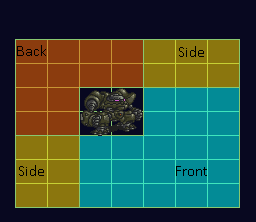
The target is a 2x2 enemy facing towards the bottom right corner. That means that the blue area is the front. The yellow area, while odd at first, is the side considering that the enemy is facing in a 45° angle, which makes it reasonable. The back, of course, is the are the enemy is not facing. An attack from the front is called a frontal attack, an attack from the side is a side attack and an attack from the back is a back attack.
Side attacks and back attacks have a higher hit rate and more damage than frontal attacks. This is because when attacking from the back or side, the level of an enemy is reduced by a certain correction value set for each enemy. Since the Level stat is heavily related to the hit rate and damage calculations, side and back attacks deal more damage than frontal attacks.
With this Level change, the level of an enemy may not be less than 0. This means that if an opponent has a low Level stat and is applied with a level decrease, the difference in damage and accuracy may not be that big.
Inside the game's data, each enemy has a value that defines how much their level will decrease when hit by a side attack or a back attack. For example, the first digit of the 30th byte value (starting from the back) is the side value and the following second one is the back value. For example, since the value for Armstrong is 48, the level is subtracted by 4 for a side attack and substracted by 8 for a back attack. The closer these values are to 0, the less it can be said that an enemy has a blind spot.
Back and Side attack values for the allies
The heroes also have set back and side attack level changes set for each one of them. The changes are somewhat dependent on who the character is and their circumstances. Here is a list of the values for each character and the special title's given by Zsnsk.
- 00 [Shinzan Ken Roshi] - Xin Shan Quan Master
- 10 [Brave Hero] - Hash
- 11 [Robot] - Cube and O-Robo
- 12 [Superhero] - Captain Square
- 21 [Expert Fighter] - Uranus, Li Kuugo, Oboro-maru and Kenichi Matsu
- 31 [Android] - Taro
- 32 [Gunner or Esper Threat] - Sundown, Ryoma Sakamoto and Akira Tadokoro
- 42 [Ordinary] - Gori, Zaki, Yuan Jou, Mad Dog and Masaru Takahara
- 64 [Careless] - Oersted, Pogo and Sammo Hakka
- 85 [Maiden] - Straybow, Bel
Enemy Action cycle
Here is explained what kind of processing is done when an enemy acquires the right to act and how it affects attacks and movement.
Just as said before, the enemies in Live A Live have a maximum of 4 techniques, labeled as technique 1, technique 2, technique 3 and technique 4. An enemy acts in the following flow. If it is determined that a move or attack has been executed even once, this flow will end and an action will be taken.
- Judgement to recover from a behavioral change
- Judgement to move
- Judgement to attack
- Judgement to move
- Judgement to attack
- Move
If an enemy does not get caught in any of the judgements, it will eventually move, but before that there are two attack judgements. Once a move or attack is made, the order points of that enemy are reduced and the following enemy with the highest order points is given the right to act.
Judgement to recover from a Behavioral Change
As mentioned previously, if an enemy has a behavioral change, there is a chance for recovery following the next formula:
- Level stat / 128
Judgement to move
Each enemy has a certain value called movement frequency. This value is of 0 or more and less than 15. Movement includes turning. The chance for movement is done with the following this formula:
- Movement Frequency / 32
Judgement to attack
Each enemy will decide whether to use an attack in order from technique 1 following the next flow. The values in parentheses are the judgement probability.
- It will attempt to choose one of the 4 techniques (1/4)
- If the technique cannot be used (due to status effects or behavioral changes) the technique will be forgotten (1/1)
- If a status effect of the technique and the status effect of the target match, the technique will be forgotten (15/16)
- If the target is not in effective range of the technique, it will be forgotten (1/1)
- The enemy decides which attack to use
If a technique is "forgotten", it will pass on to the next technique available. The judgement of which out of the 4 techniques an enemy will uses is done over 1 frame per techniques. In other words, it takes 4 frames for an enemy to judge which technique its going to use. The later the technique, the slower it will act.
This judgement is, of course, ignored if the enemy is using a counterattack only technique. Also, recovery techniques have a different judgement method that seems to depend on the enemies HP.
Rigidity before moving
When an enemy moves, it often moves in a staggered manner. The rest time between movements of the enemy is the part where judgement to act occurs. It takes 4 frames to make an attack decision, and in general, the attack decision is made twice. This means that the rest time is often of 8 frames. There are many enemies with a movement frequency of 0, but in this case, it is never considered to be a movement in the Judgement for movement. This means that there are always 8 frames of rigidity before movement.
References
- Zsnsk's Website, where most information from this wiki has been acquired
